Flowchart
A flowchart is a graphic representation of the sequence of steps in a process that helps you understand the process so that you can develop ideas about how to improve it.
Highlights
- Flowchart instructions, example, and template
Note: Spanish and Portuguese translations of this tool also available for download.
Flowcharts allow you to draw a picture of the way a process actually works so that you can understand the existing process and develop ideas about how to improve it.
A high-level flowchart, showing six to 12 steps, gives a panoramic view of a process. These flowcharts show clearly the major blocks of activity, or the major system components, in a process. High-level flowcharts are especially useful in the early phases of a project.
A detailed flowchart is a close-up view of the process, typically showing dozens of steps. These flowcharts make it easy to identify rework loops and complexity in a process. Detailed flowcharts are useful after teams have pinpointed issues or when they are making changes in the process.
Using a flowchart has a variety of benefits:
- It helps to clarify complex processes.
- It identifies steps that do not add value to the internal or external customer, including: delays, needless storage and transportation, unnecessary work, duplication, and added expense; breakdowns in communication.
- It helps team members gain a shared understanding of the process and use this knowledge to collect data, identify problems, focus discussions, and identify resources.
- It serves as a basis for designing new processes.
*NOTE: Before filling out the templates, first save the PDF files to your computer. Then open and use that version of the tool. Otherwise, your changes will not be saved.
Flowchart Overview, Parts 1 and 2
Related Content
Download Flowchart Tool
* Required fields